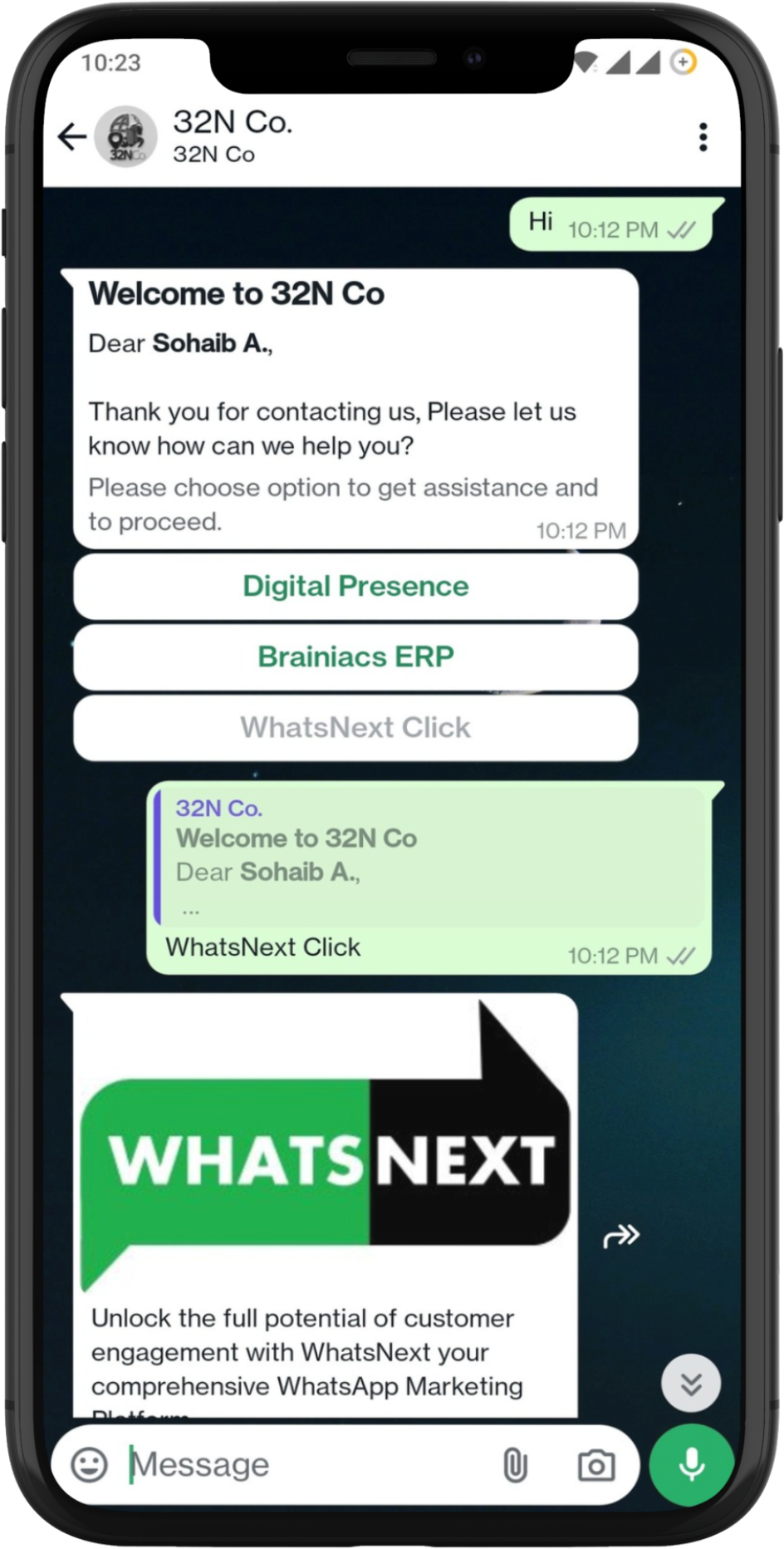In today’s digital landscape, communication is the backbone of customer engagement and business growth. With billions of users worldwide, WhatsApp has become a dominant platform for personal messaging. But did you know there’s a powerful tool that can help businesses leverage WhatsApp for professional use? This tool is the WhatsApp API, an official solution offered by Meta (formerly Facebook) to integrate WhatsApp with various business applications. In this blog post, we will explore what WhatsApp API is, its benefits, how to use it, and why it’s a game-changer for businesses of all sizes.
1. What is WhatsApp API?
WhatsApp API (Application Programming Interface) is a solution designed by Meta to enable medium and large businesses to communicate with their customers at scale using WhatsApp. Unlike the standard WhatsApp app, which is meant for personal use and one-on-one communication, the WhatsApp API allows businesses to automate messages, provide customer support, and send notifications directly through WhatsApp. It provides a robust and flexible way to integrate WhatsApp with existing customer service platforms, CRM systems, and marketing tools.
2. How is WhatsApp API Different from WhatsApp?
While both are built on the WhatsApp platform, there are significant differences between the regular WhatsApp app and the WhatsApp API:
- WhatsApp: Primarily designed for personal use, allowing users to send text, voice messages, multimedia files, make calls, and create groups. It is suitable for individual communication but not for large-scale business operations.
- WhatsApp API: Built for business purposes, the API allows for high-volume messaging, supports integration with business systems, and can be used for automated responses, marketing campaigns, and transactional messaging. Unlike the standard app, there is no standalone interface; it works through third-party providers or internal business systems.
3. Key Features of WhatsApp API
- Automated Messaging: Automate replies to common customer queries, send notifications, and provide updates.
- Broadcast Messaging: Send promotional messages, alerts, or reminders to a large audience.
- Rich Media Support: Send images, videos, documents, and location information to engage customers more effectively.
- Personalized Communication: Tailor messages to individual customers, making them feel valued and heard.
- Secure and Reliable: End-to-end encryption ensures that all messages remain private and secure.
4. Benefits of Using WhatsApp API for Businesses
Using the WhatsApp API provides numerous benefits for businesses looking to enhance their customer communication and engagement:
- Scalable Communication: Handle thousands of customer interactions simultaneously, providing instant responses and reducing wait times.
- Improved Customer Experience: Offer personalized support and automate responses to frequently asked questions, enhancing customer satisfaction.
- Increased Engagement: Reach customers where they are most active. With WhatsApp’s high open and response rates, businesses can engage more effectively.
- Streamlined Operations: Integrate WhatsApp with your CRM or customer support system to manage customer interactions efficiently and reduce manual work.
- Cost-Effective Marketing: Leverage the API for targeted marketing campaigns that reach customers directly on their mobile devices, with the ability to track performance and optimize strategies in real-time.
5. How to Get Started with WhatsApp API
To get started with the WhatsApp API, businesses need to follow these steps:
- Verify Your Meta Business Account: Ensure your business account on Meta is verified. This is a necessary step to use any of Meta’s business tools, including the WhatsApp API.
- Create a Meta Developer Account and App: Sign up for a Meta Developer account and create a new app specifically for WhatsApp. This will allow you to access the API and configure its settings.
- Deploy Your Communication System: Use Meta’s provided guidelines to set up your communication system. This step involves technical configurations, so having a developer or technical team will be beneficial.
- Choose a Solution Provider: If setting up an in-house solution seems challenging, Meta has partnered with several solution providers, like WhatsNext Click, that offer ready-to-use platforms for managing campaigns and integrating with WhatsApp API.
- Integrate and Customize: Customize the integration according to your business needs. WhatsNext Click, for example, offers a range of features such as bot creation, campaign management, and automated responses to optimize your communication strategy.
6. Common Use Cases for WhatsApp API
- Customer Support: Automate customer support via chatbots, reducing the need for a large support team and ensuring 24/7 availability.
- Marketing Campaigns: Run targeted marketing campaigns with personalized messages, promotions, and offers directly sent to customers.
- Transactional Messages: Send order confirmations, shipping notifications, appointment reminders, and more.
- Feedback and Surveys: Easily collect customer feedback and conduct surveys to improve products and services.
7. Why Choose WhatsNext as Your WhatsApp API Provider?
WhatsNext is an official tech provider for WhatsApp API, offering a seamless platform that allows businesses to leverage the full potential of WhatsApp for customer communication. With easy integration, customizable features, and robust customer support, WhatsNext is an ideal choice for businesses looking to enhance their communication strategies and connect with customers on a deeper level.
Conclusion
WhatsApp API is a powerful tool for businesses to elevate their customer communication, streamline operations, and enhance engagement. Whether you’re looking to automate your customer service, run effective marketing campaigns, or provide timely notifications, WhatsApp API offers a versatile and secure solution to meet your needs. Partner with WhatsNext to get started and transform how you connect with your customers today!